
Soundtrack is a journaling app that enables users to write and keep track of their moods and a song that reflects it.
This is a passion project that I hope to make happen one day.
Soundtrack is a journaling app that enables users to write and keep track of moods and a song that reflects them.
This idea came to me when I noticed a particular habit of mine, and the further I look into it, many people also do the same. If you browse your social media, I’m sure you will find someone sharing their music through stories or as a status of what they are doing.
This got me thinking; I wondered why people share their music or use it as a status of what they are feeling. Music is relatable, and music can describe how we feel/think without using our words.
I wanted to create an app that would combine journaling and moodtracking through music.
Before I began my design process
I asked myself a few questions
-Hans Christian Andersen




I conduct preliminary research on any existing technology that combines journaling and music. And to my surprise, there were none, so I figured this was an excellent niche to pursue.
I researched why people use a journal and the pros and cons of digital and physical journals.
And the outcome of my research suggests that writing in a journal is a method to express feelings or ideas. The advantage of the digital journal is that you can access it anytime. However, the drawback is that you can feel detached from the process and users are given a generic scale system to describe a mood.
in addition, they are often more like a calendar. In contrast, a physical journal is more personalized but not as convenient to carry around.
- The challenge with Digital mood trackers is that they are not personalized.
- Users are given a generic scale system to describe a mood.
- They are often more like a calendar rather than a journal making users feel detached and bored.
I did a swot analysis to see who the competition is in terms of journaling, and I discovered that most apps focus on cognitive behavioural therapy and mood tracking only.
According to HappierHuman.com these are the top 3 journaling apps.

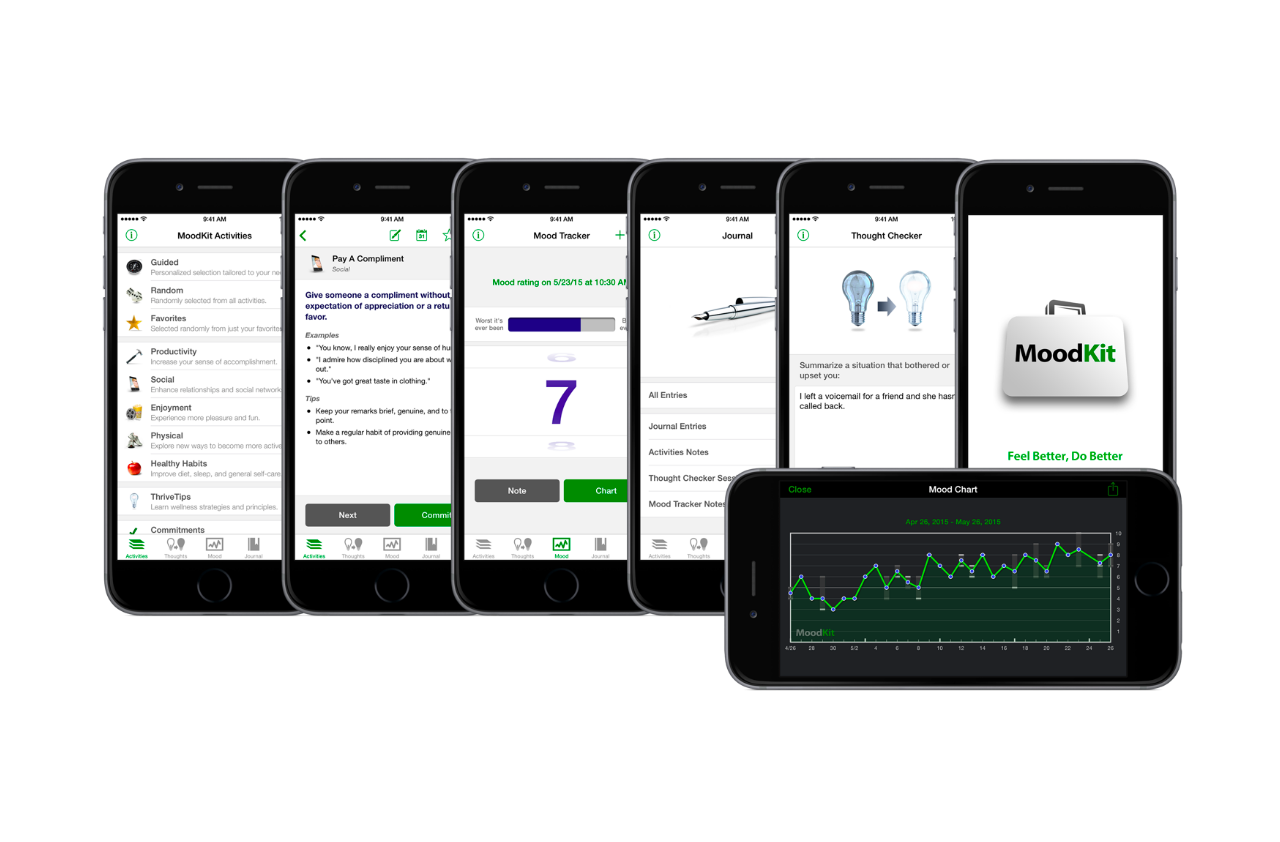

Daylio's aesthetics is the best out of the four. I liked the visual component of this app. I think it works well when journaling on a mobile device.
I also like the aspect of mood-tracking. However, all of the apps mentioned are focused on cognitive behavioural therapy and mood tracking only. I wanted to create a journaling app that simulates the feeling of writing on a physical journal.
To make the digital journal more personalized, users can "Pin" their music with their journal entry.
Soundtrack is a journaling app that enables users to write and keep track of their moods and a song that reflects them.
This allows for more personalized interaction and creates a sentimental effect.
Music is very personal, and it usually brings a particular emotion. Music can transport you to a specific time experience in life. It is the perfect tool to help recall memories and reminisce on past events or future aspirations.
The application has five features to enhance the journaling experience.
Soundtrack can link to the User's Spotify or SoundCloud account and tag the specific song with the journal entry.
Users can also input their thoughts through voice recording or voice dictation.
For the Users who like to write in a physical journal, Soundtrack can scan documents (take a picture) and apply them as part of the journal entry. Each entry is encoded and categorized by day/month/year. The user can also add hashtags for easy tracking.
"Soundtrack" caters to users who use digital mood trackers and users who prefer to use physical journals. Users who keep a physical journal tend to add more information in their entries, therefore, are not enticed with using digital mood trackers. "Soundtrack" will be appealing as it offers more than mood and goal tracking.
Gender: All Gender
Age: 13 - 40
Desires: Creative and Interactive way to journal, make notes or set goals.
Occupation: Students, Designers, illustrators, photographers, musicians


There are 3 Screens on the bottom Navigation Bar
The application's home screen is the Entries tab. This screen showcases snippets of the journal entry, which is organized by date. It is an infinite scroll. It depends on how many journal entries the user has made.
Additionally, the user can make as many journal entries in one day; it will be sectioned by the time of entry.
In the “Entries tab”, Users can create a new journal entry. The user can type what they want to write or press on the mic icon for voice typing. They can save a recording of their voice or import an image of their physical journal entry. If the user wants to link the music they listen to; they can save it by embedding the specific song link.
The user is also given a rating from one to five scale of feeling from depressed, sad, normal, happy, and excited.
The “Create New” Journal Tab has three additional tabs that appear once the tab is tapped.
The “Calendar” tab is where the user can see the monthly view of their entries.
Users can view the number of times they have felt a specific mood. They can tap on a day and view only the entries of that day. They can also tap on a feature that lists the songs that are associated with their mood.
The “Settings” tab would feature general settings, which includes
personal information (Name, birthday), They can also add an affirmation for each journal entry as a template.
And the settings are where they can link their Spotify and Soundcloud accounts.





Soundtrack is my favourite project thus far. I think the concept is solid, and the UI interface turned out nicely. The next step for this project is to code the prototype.
Get in touch for opportunities or just say hi!